Software
Reliable trading software can be of great value to investors. Since trading preferences vary, LYNX offers a selection of platforms designed to support different styles and needs. Advanced software and tools can give you more control over your portfolio, but please be aware that they do not eliminate or reduce risks.
LYNX+
At LYNX, we are continuously working to enhance our services. As part of this effort, we are introducing LYNX+, a new trading environment designed to offer improved tools and functionality compared to LYNX Basic.
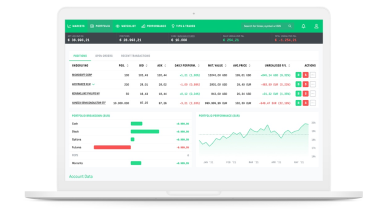
Trader Workstation
On the TWS platform you will find many interesting tools such as technical indicators, the OptionTrader, Risk Navigator, Probability Lab and many others.
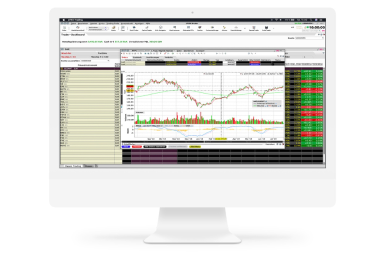
Trading App
The LYNX Trading App is available for iPhone and Android devices. It allows you to monitor market prices and place orders when you’re not at your computer. Features include real-time price monitoring and order entry through a mobile-friendly interface.

TeamViewer
With your approval, our Service Team can temporarily connect to your device using TeamViewer in order to provide direct support on your screen. You retain full control over the session at all times.

FAQ
On which operating systems can I use TWS?
TWS is available for download on Mac, Linux and Windows. You can find the download links here.
Can I use LYNX+ on my mobile phone?
LYNX+ is optimized for use in your mobile phone’s browser. You can log in with your credentials just like on a desktop. Some users may prefer this interface over the LYNX Trading App, depending on their personal preferences.
Does it matter what trading platform I use?
Your account, orders and portfolio are synced across all platforms: LYNX+, TWS and the LYNX Trading App. While core features like trading, modifying orders and monitoring your portfolio are available on all platforms, the interface and functionalities may differ slightly depending on the device used.